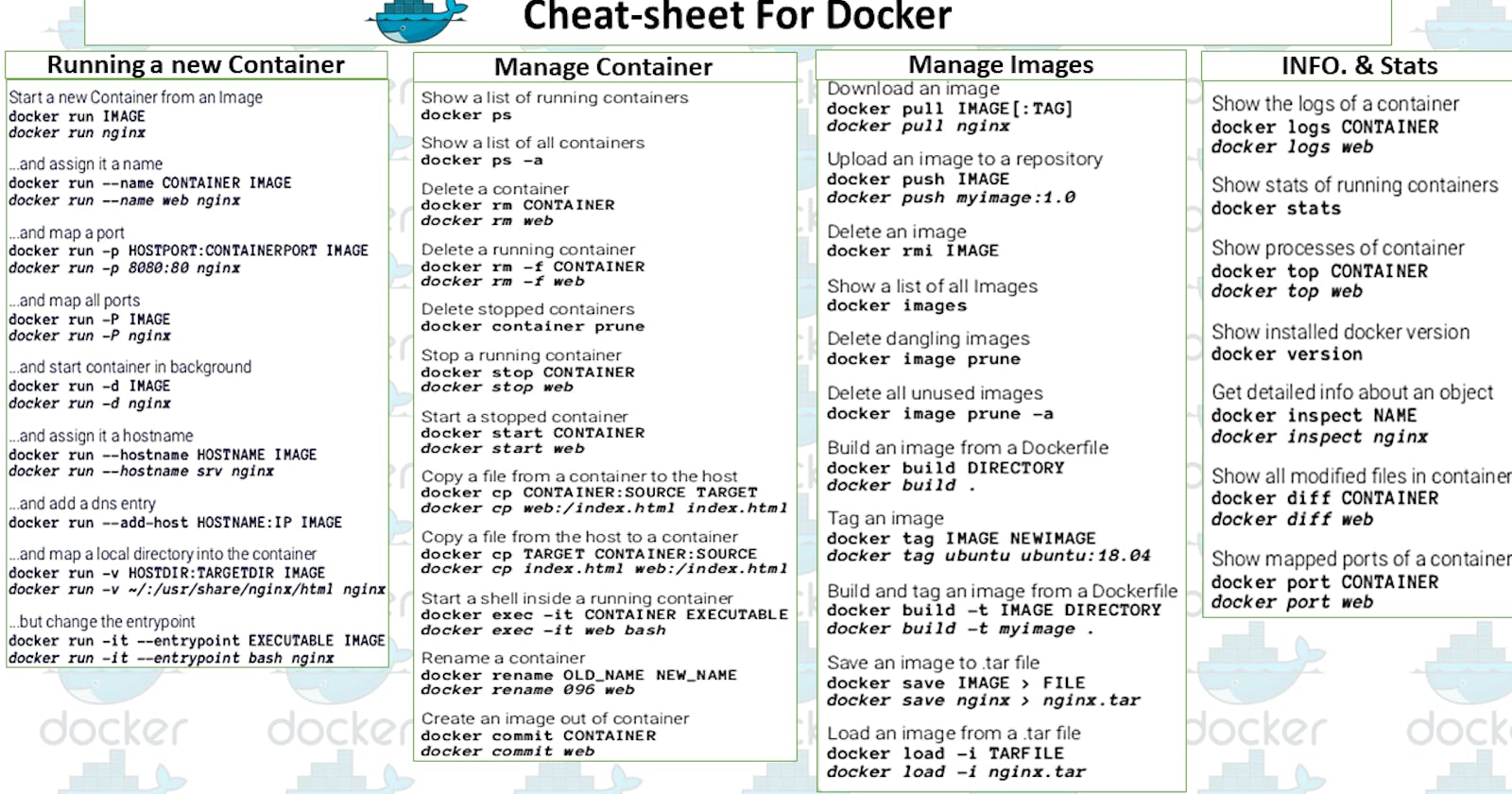Docker Basic Command
- To see all images present in your local.
docker imagesTo find out images in the docker hub.
docker search <image_name>To download an image from docker-hub to a local machine.
docker pull <image_name>To give a name to the container and run.
docker run -it --name <container-name> <image_name> [-it interactive mode & direct to terminal]To check, whether the service is starting or not.
systemctl status docker /service docker statusTo start the service.
systemctl start docker /service docker startTo start/stop the container.
docker start <container-name>docker stop <container-name>To go inside the container.
docker attach <container-name>To see all the containers.
docker ps -aTo see only running containers.
docker psTo delete the container.
docker rm <container-name>Exiting from the docker container.
exitTo delete images.
docker rmi <image-name/id>docker image rm <image-name/id>Create an image from Container
docker commit <container-name>
Docker Volume
To create a docker volume
docker volume create <volume_name>
To see all created volumes
docker volume lsTo delete volume
docker volume rm <volume-name>To remove all unused docker volumes
docker volume pruneTo get volume details
docker volume inspect <volume-name>
To get container details
docker inspect <container-name>
Docker Hub login
Login to registry
docker loginLogout for registry
docker logout
Builder Main Commands
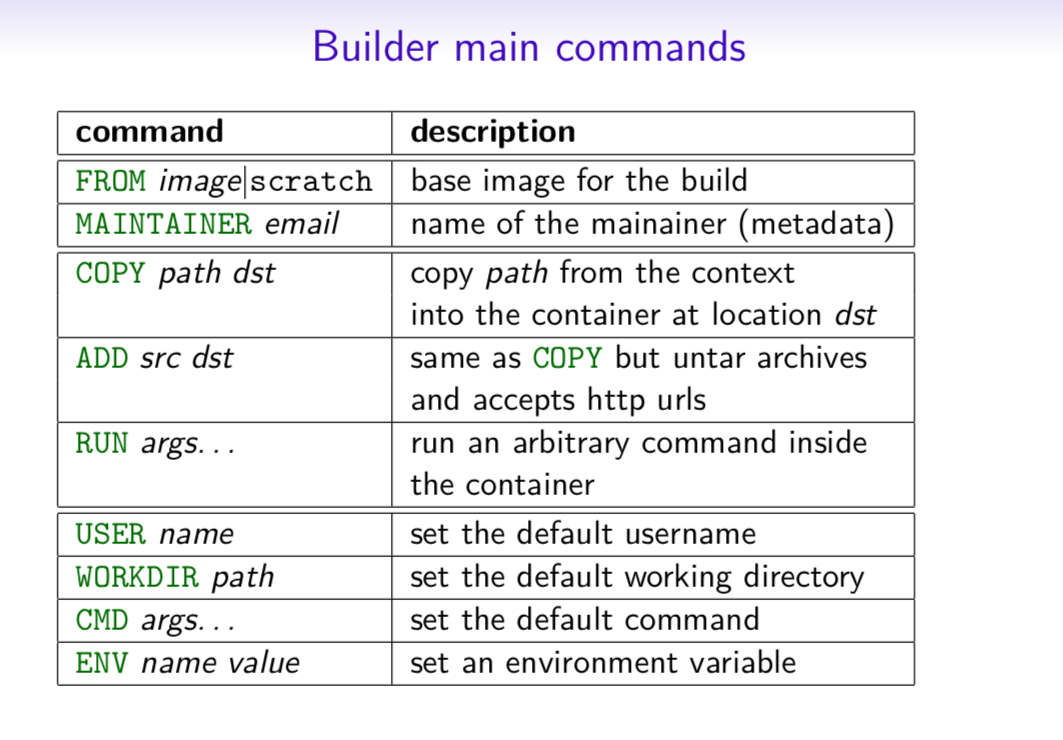
To create an image out of Dockerfile
docker build . -t imagenameManage containers
docker create [options] IMAGE -a, --attach # attach stdout/err -i, --interactive # attach stdin (interactive) -t, --tty # pseudo-tty --name NAME # name your image -p, --publish 5000:5000 # port map --expose 5432 # expose a port to linked containers -P, --publish-all # publish all ports --link container:alias # linking -v, --volume `pwd`:/app # mount (absolute paths needed) -e, --env NAME=hello # env vars
Docker-compose
# docker-compose.yml
version: '2'
services:
web:
build:
# build from Dockerfile
context: ./Path
dockerfile: Dockerfile
ports:
- "5000:5000"
volumes:
- .:/code
redis:
image: redis
Commands
docker-compose start docker-compose stopdocker-compose pause docker-compose unpausedocker-compose ps docker-compose up docker-compose downThank you for Reading