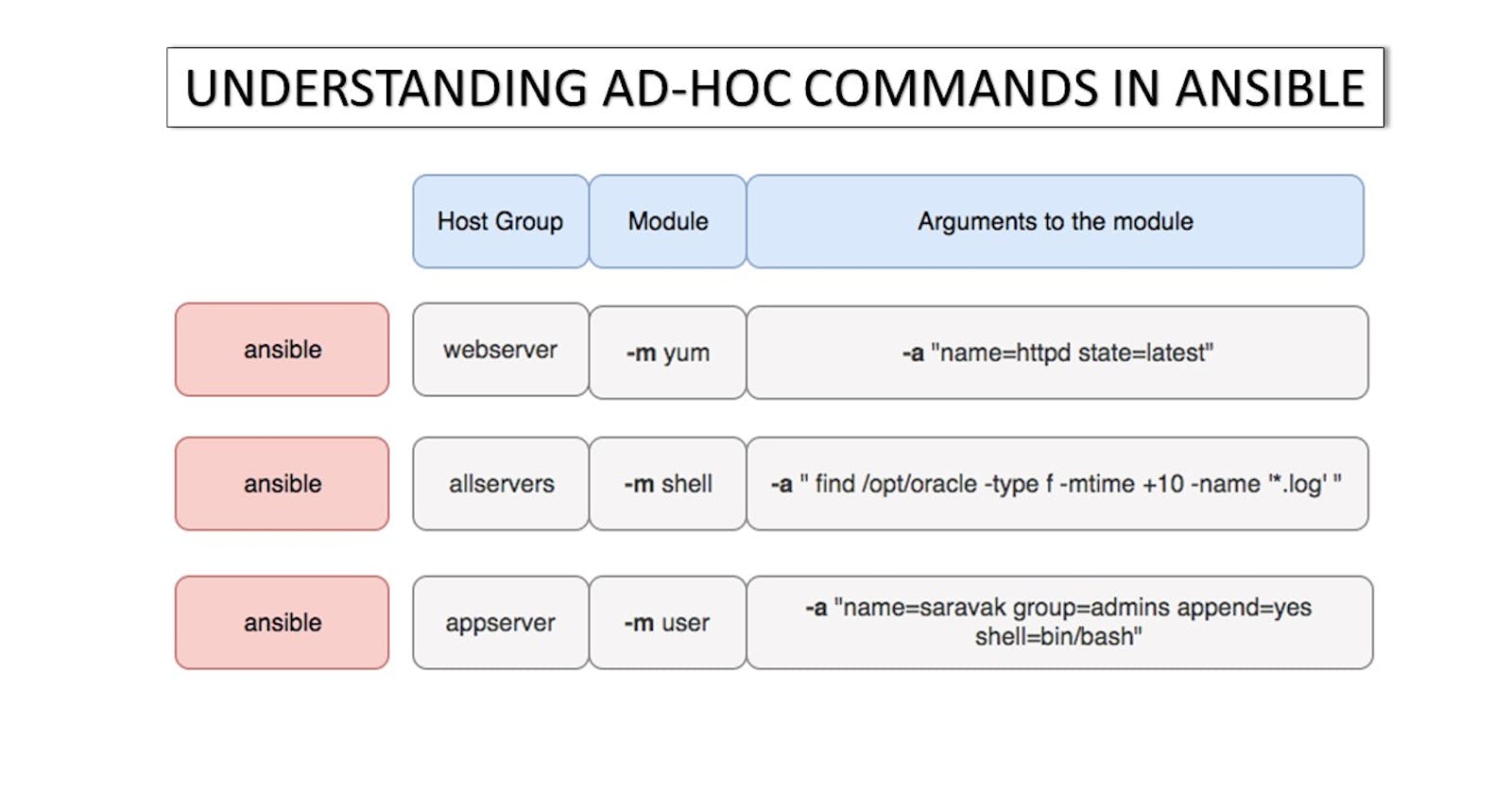Table of contents
- Ansible ad hoc ping command to ping 3 servers from the inventory file
- Write an ansible ad hoc command to check uptime
- Ansible ad hoc command to check the free memory or memory usage of hosts
- ad-hoc command to get physical memory allocated to the host
- To check the disk space on all hosts in an inventory file
Ansible ad hoc commands are one-liners designed to achieve a very specific task they are like quick snippets and your compact Swiss army knife when you want to do a quick task across multiple machines.
To put simply, Ansible ad hoc commands are one-liner Linux shell commands and playbooks are like a shell script, a collective of many commands with logic.
Ansible ad hoc commands come in handy when you want to perform a quick task.
Ansible ad hoc ping command to ping 3 servers from the inventory file
Ansible ad hoc command to ping a host:
ansible -i /path/to/inventory/file server1:server2:server3 -m ping
This command uses the ansible command with the following options:
-i /path/to/inventory/file: specifies the path to the inventory file containing the servers we want to ping. /etc/ansible/hosts are by default paths of the inventory file. there is no need to write a path in the ansible ad hoc command. If your inventory file is at a different location then you need to write the path of the inventory file in ad hoc command.
server1:server2:server3: specifies the list of servers to ping, separated by colons.
-m ping: specifies that we want to use the ping module to ping the servers.
In my case I have added the naming convention as Ansible-Server1 in the /etc/ansible/hosts file, that is why I used the command as shown below
ansible Server1:Server2 -m ping
Write an ansible ad hoc command to check uptime
ansible -i /path/to/inventory/file all -m command -a uptime
This command uses the ansible command with the following options:
-m command: specifies that we want to use the command module to execute the uptime command on the remote servers.
-a uptime: specifies the arguments to pass to the command module, which in this case is simply the uptime command.
ansible all -m command -a uptime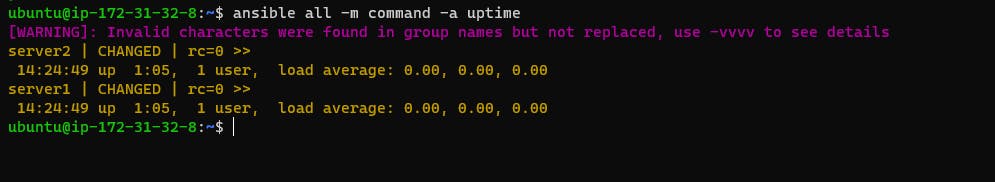
Ansible ad hoc command to check the free memory or memory usage of hosts
ansible -i /path/to/inventory/file all -a "free -m"
-a "free -m": the -a option specifies the arguments to pass to the command to be executed on the remote hosts. In this case, the free -m command is executed to show the memory usage on each host.
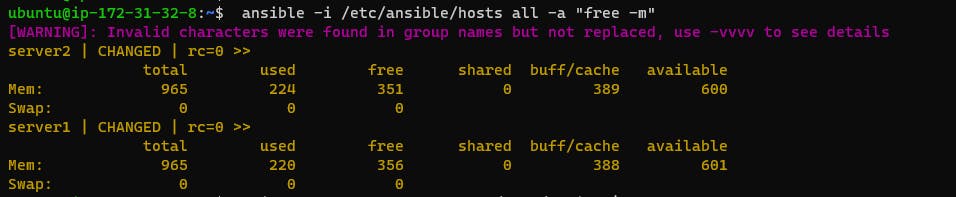
ad-hoc command to get physical memory allocated to the host
ansible all -m shell -a "cat /proc/meminfo|head -2"
-m shell: the -m option specifies the module to use to execute the command on the remote hosts. In this case, the shell module is used to execute the command.
-a "cat /proc/meminfo|head -2": the -a option specifies the arguments to pass to the module to execute the command on the remote hosts. In this case, the cat /proc/meminfo|head -2 command is executed to display the first two lines of the /proc/meminfo file on each host.
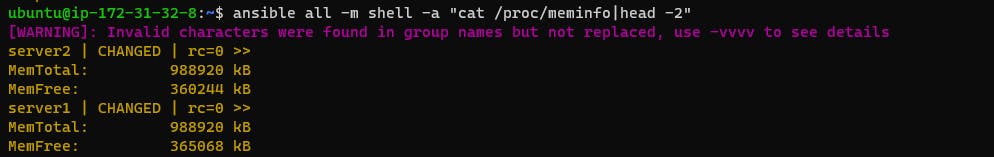
To check the disk space on all hosts in an inventory file
ansible -i inventory_file all -m shell -a 'df -h'
This command uses the df command to show the disk space usage on each host in the inventory file.
The -m shell option is used to execute the command on the remote hosts using the shell.